Display draft status on line charts
RinkNet PressRoom Draft Statuses
With the latest PressRoom October 2025 update, you can now display draft statuses directly on line charts, by enabling the Draft Status option in the app.
1. Navigate to a line chart on your schedule. Notice that are no Draft Statuses displayed.

2. Click Settings.
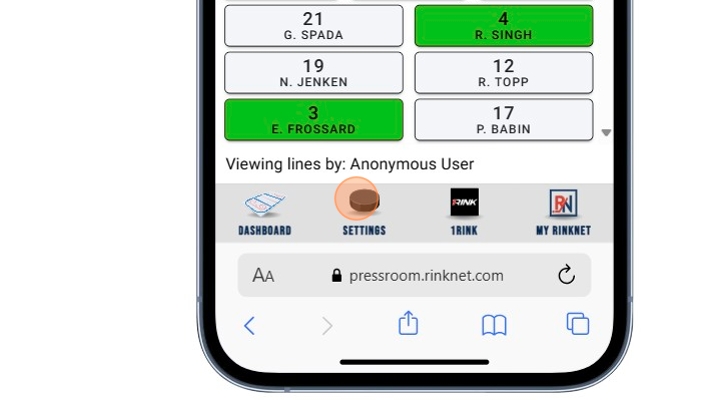
3. Find the Draft Status option, and toggle this to ON.
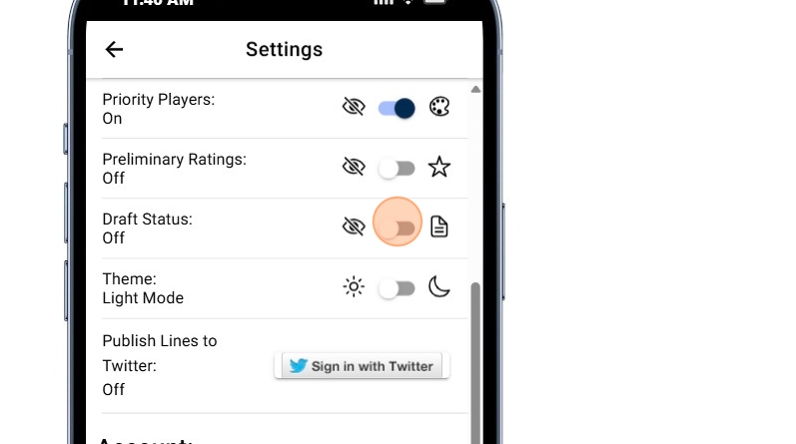
4. Click back to go back to your line chart.
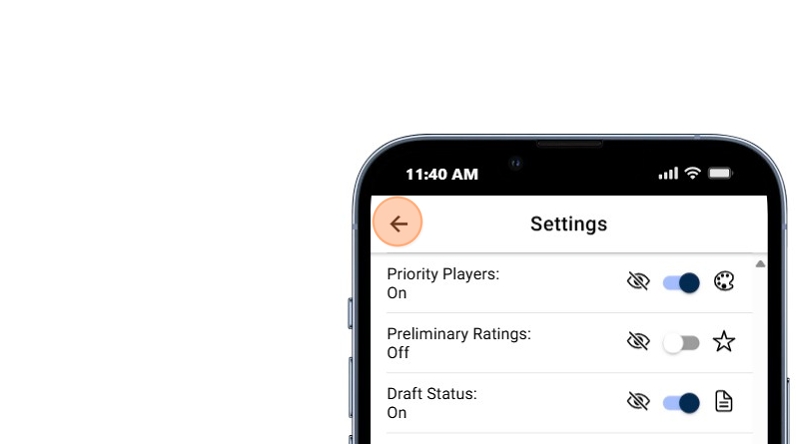
5. Notice in the top left, that the draft status for all players is now visible. All line charts will now display the players' draft statuses.
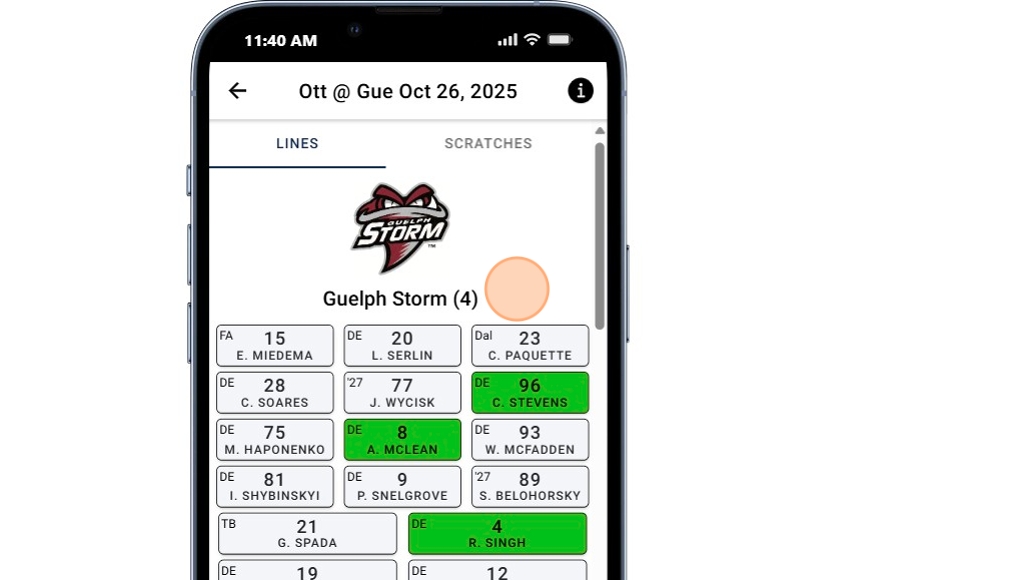
Related Articles
Adding Draft Status and Preliminary Ratings to line charts
How to enable Draft Status and Preliminary Ratings You can now choose to view a players' draft status and your preliminary ratings in the Press Room app. To enable this functionality: Go into Settings Enable the option for Preliminary Ratings Enable ...Online Depth Charts - Editing
Online Depth Chart Editing Watch on Youtube: Click HERE Teams that use RinkNet Depth Charts can now edit those depth charts in the online program. This new tool is an extension of the offline program – meaning no additional setup is required. If ...New tools for DraftCenter - Interactive Draft day tool now with AI
Accessing AI features in the Interactive Draft day tool DraftCenter has been redesigned with a new interface along with new features, including integration into RinkNet Online's PowerPlay AI features. This guide walks through how to access this ...New feature: Simplified CHL Player searches and lists
Simplified CHL Player searches and lists This knowledge base article outlines the new features in RinkNet Online that allows making searches and buildings list for CHL players much simpler. Viewing and Exporting Information for CHL Players == 1. ...Player Tiles in Press Room App (Game Reports & Player Information)
Player Tiles in Press Room App (Game Reports & Player Information) This guide provides essential insights into utilizing player tiles in the Press Room Ap. It streamlines the process of accessing player details and allows for efficient report ...