Introduction to the new PowerPlay AI Player Comparison Dashboard (Beta)
PowerPlay AI Player Dashboard (Beta)
- Strength and Weakness
- Skill Analysis
- Skill Ratings
1. Login to RinkNet at https://accounts.rinknet.com

2. Click the menu
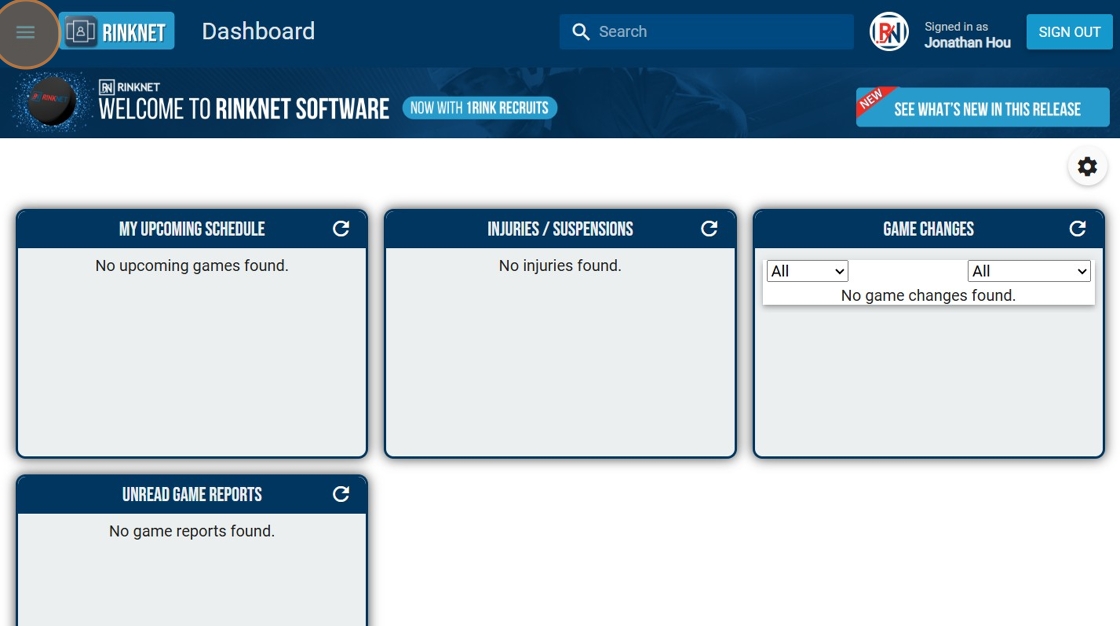
3. Click "PowerPlay AI" to go to the PowerPlay AI Dashboard
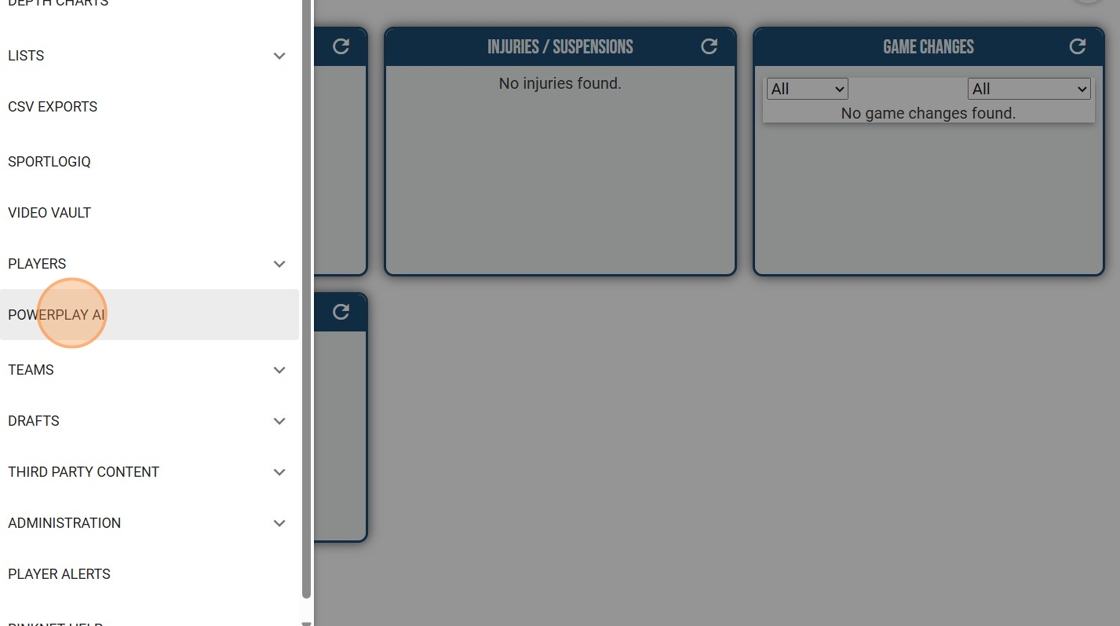
4. Type in the name of a player and click "Search Players"
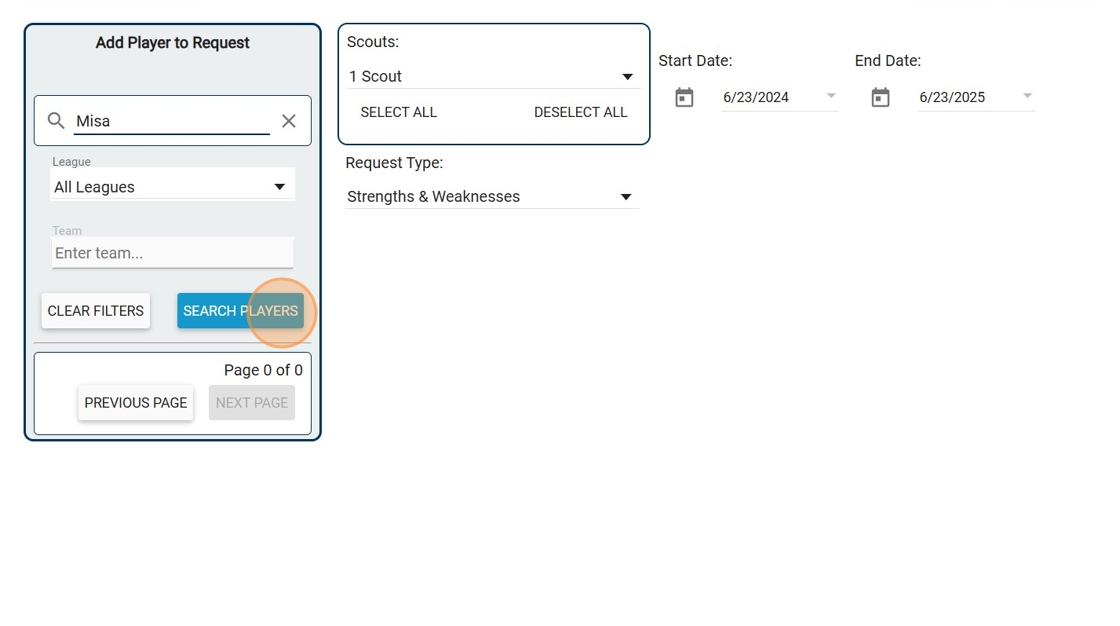
5. Click "add" to add the player to the dashboard.
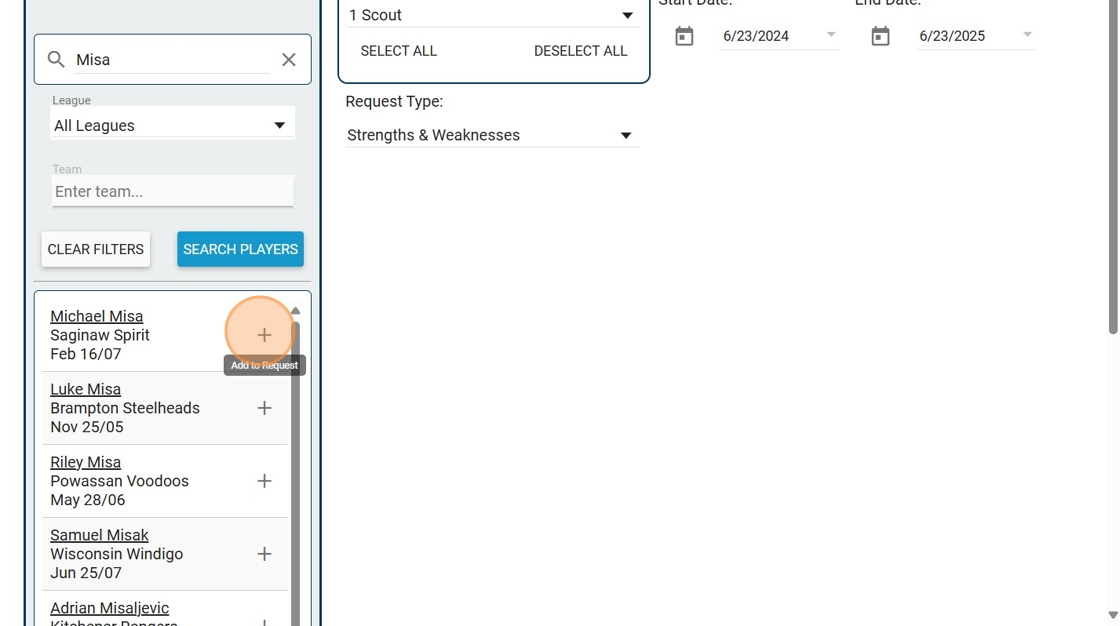
6. Search for another player to add to the dashboard to compare.
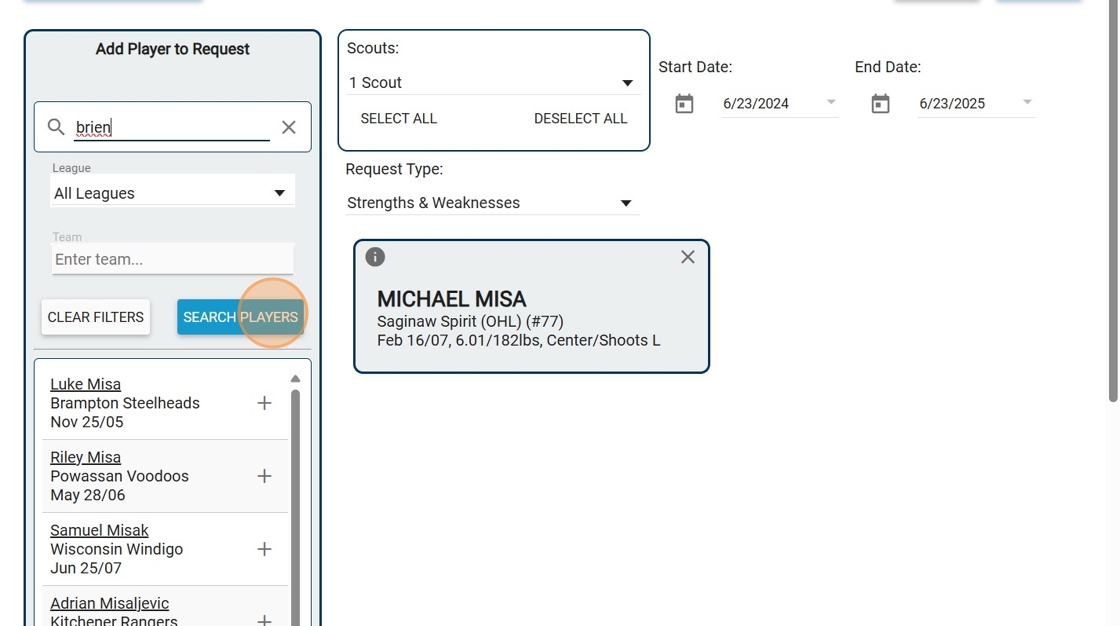
7. Click "add"
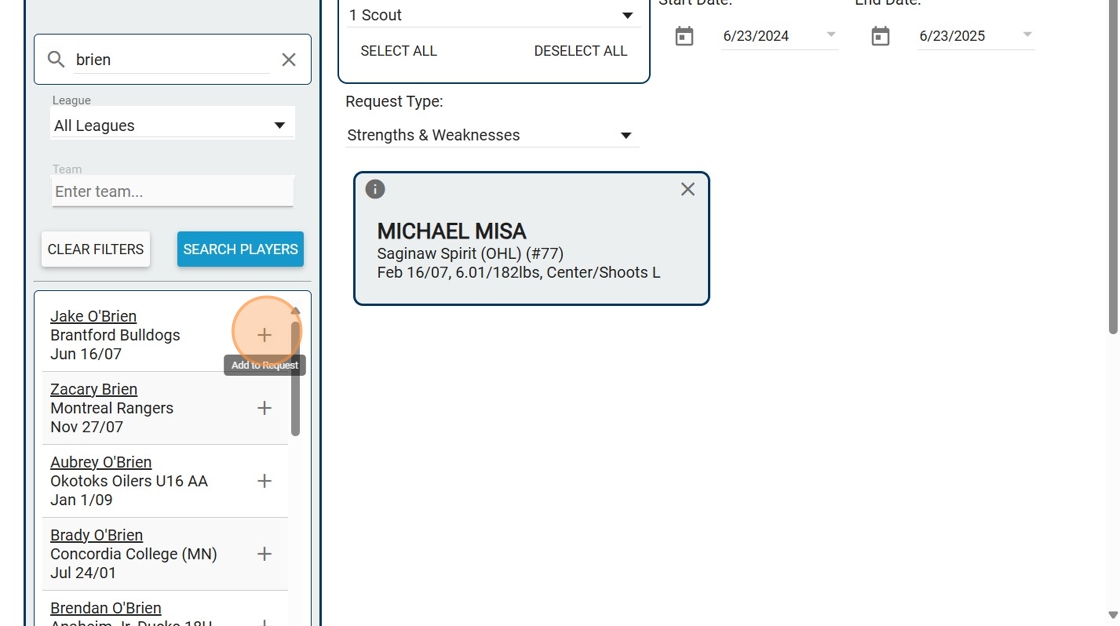
8. Click "Search Players" to search for another player.
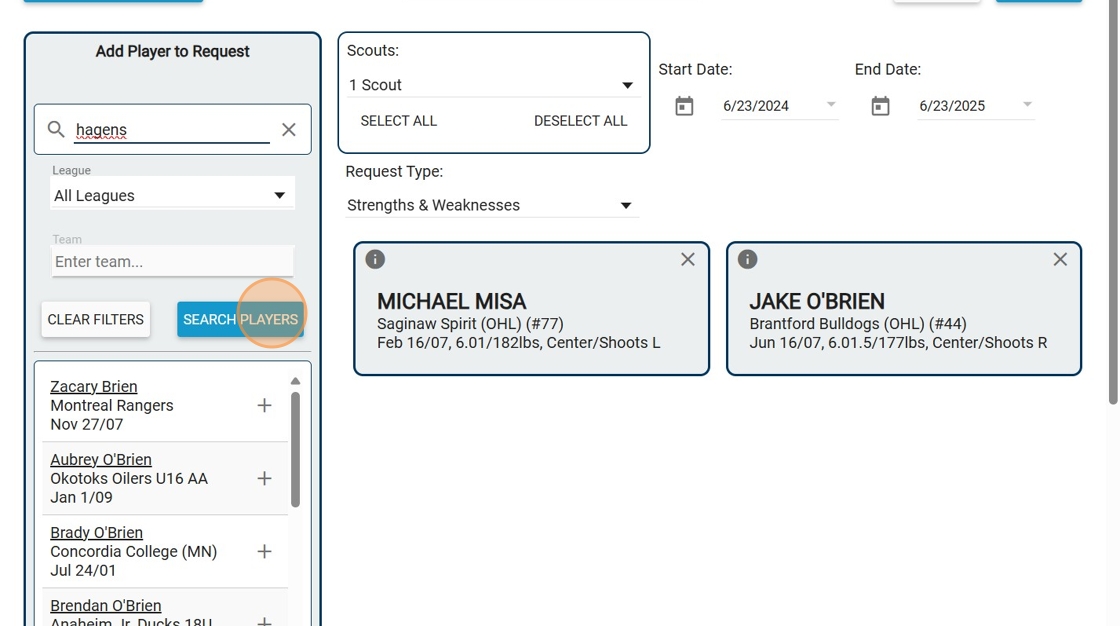
9. Click "add". You can add up to 5 players to compare at once.
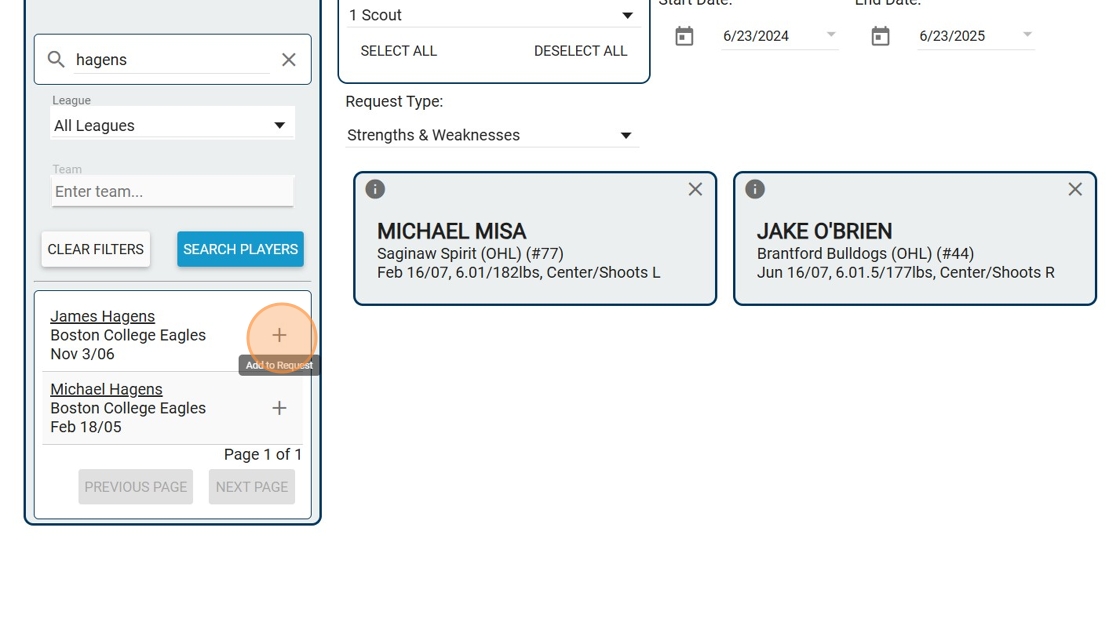
10. Based on your permissions in RinkNet and which scouting reports you have access to. You can select the reports from scouts that you would like to use for the PowerPlay AI analysis.
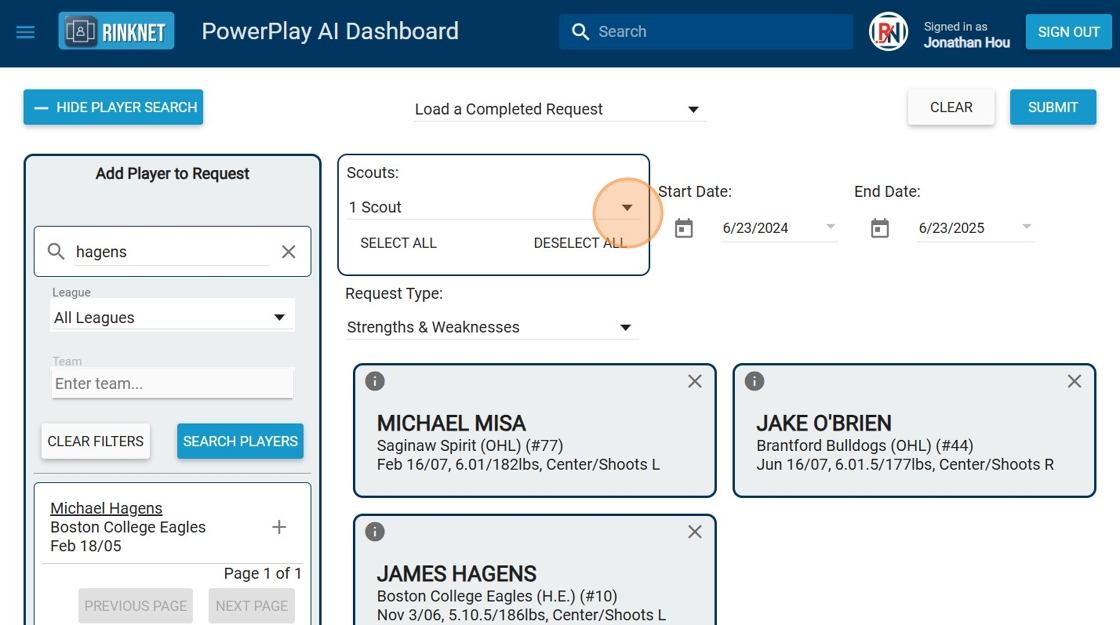
11. You also select a date range for the scouting reports to base the analysis on.
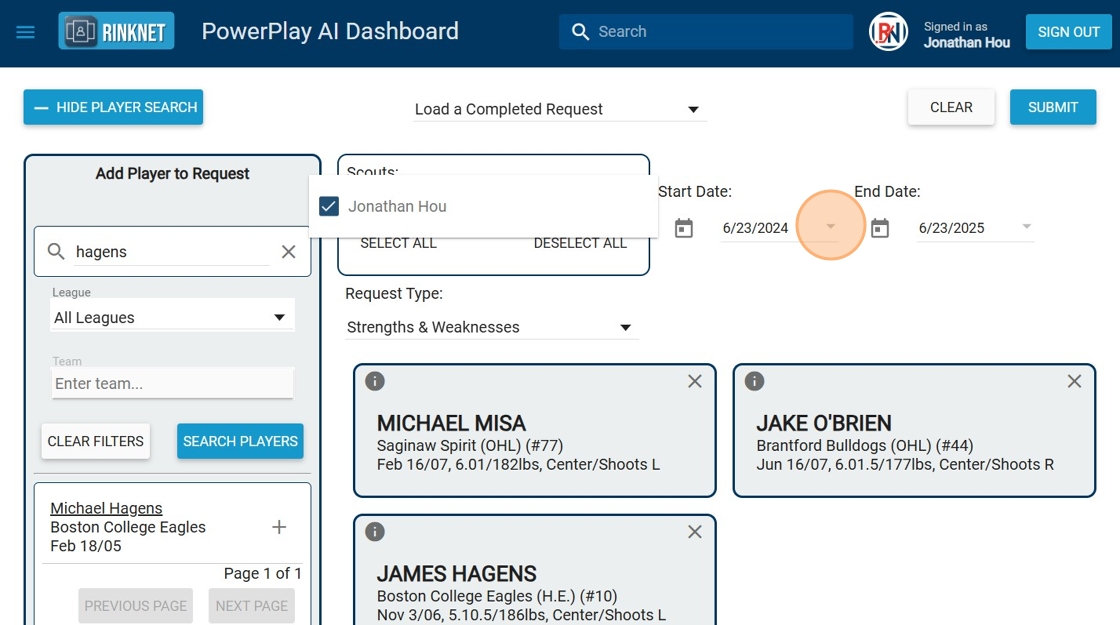
12. Select and end date as well, it will default to today's date.
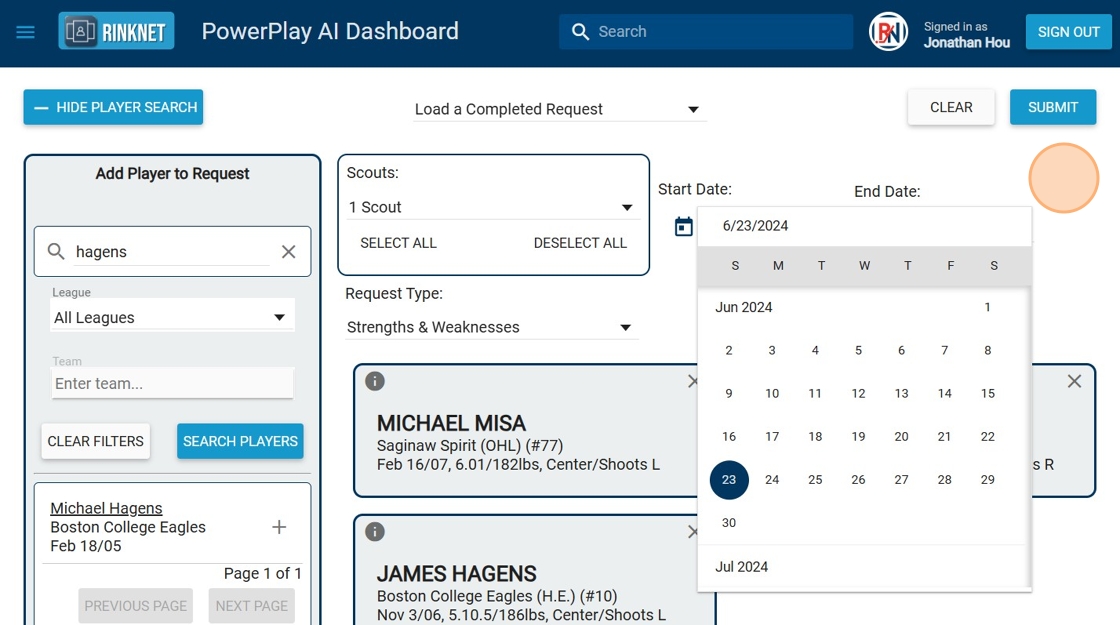
13. Click here to select the type of PowerPlay AI Comparison analysis you would like to run. There are 3 options: "Strengths & Weaknesses", "Skill Analysis", "Skill Ratings"
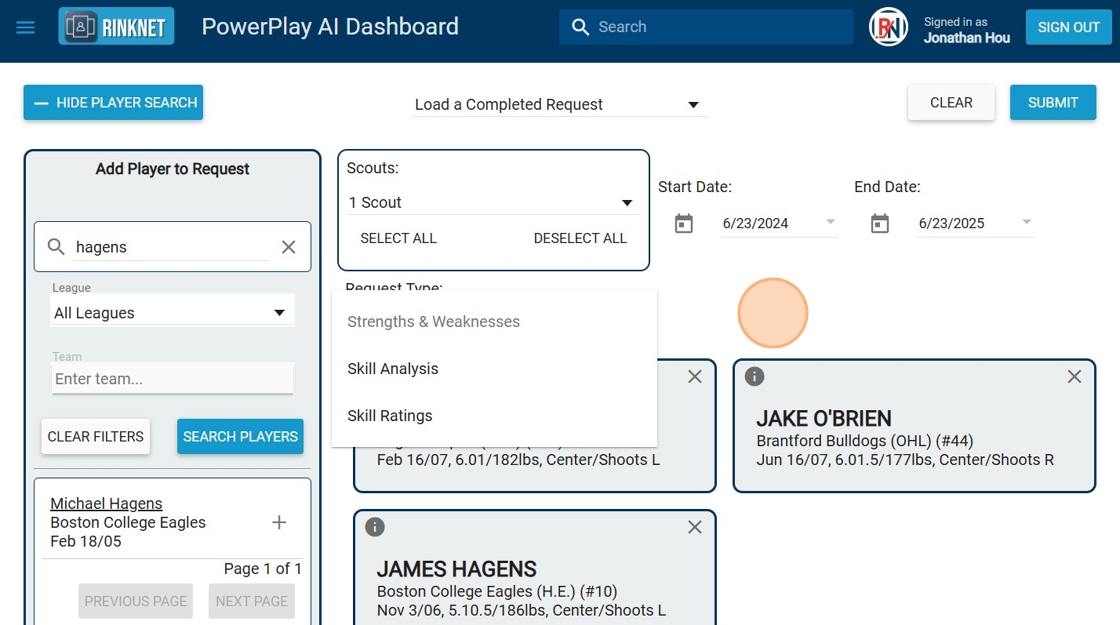
14. Click "Submit" to start the PowerPlay AI analysis.
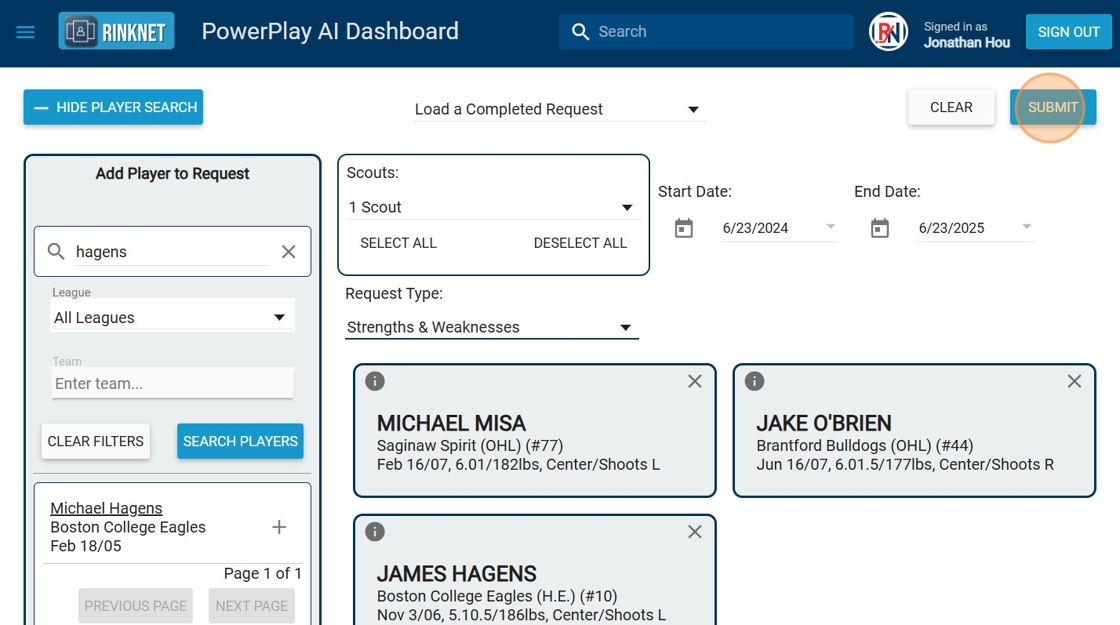
15. You can keep your AI Analysis private to you (default) or also share with others on your team.
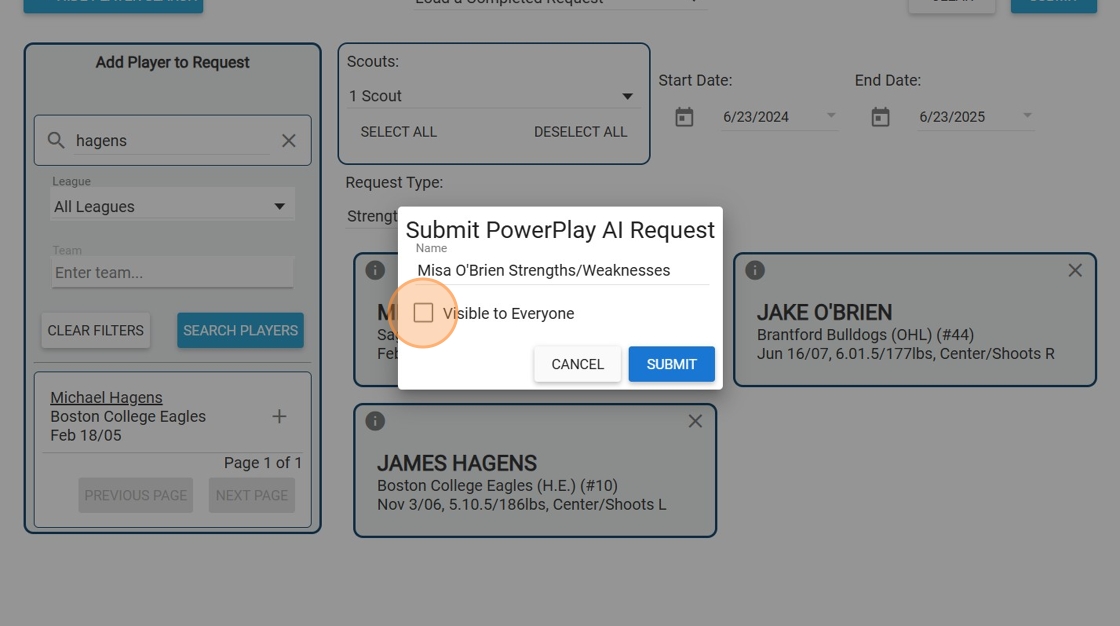
16. Click "Submit". All processing is private and securely processed on RinkNet's servers and also with your own private data. Data is not sent to ChatGPT, Google or Microsoft and uses RinkNet's PowerPlay AI service that is secure and private. RinkNet does not train on your data and each team's data and database are kept separate and secure.
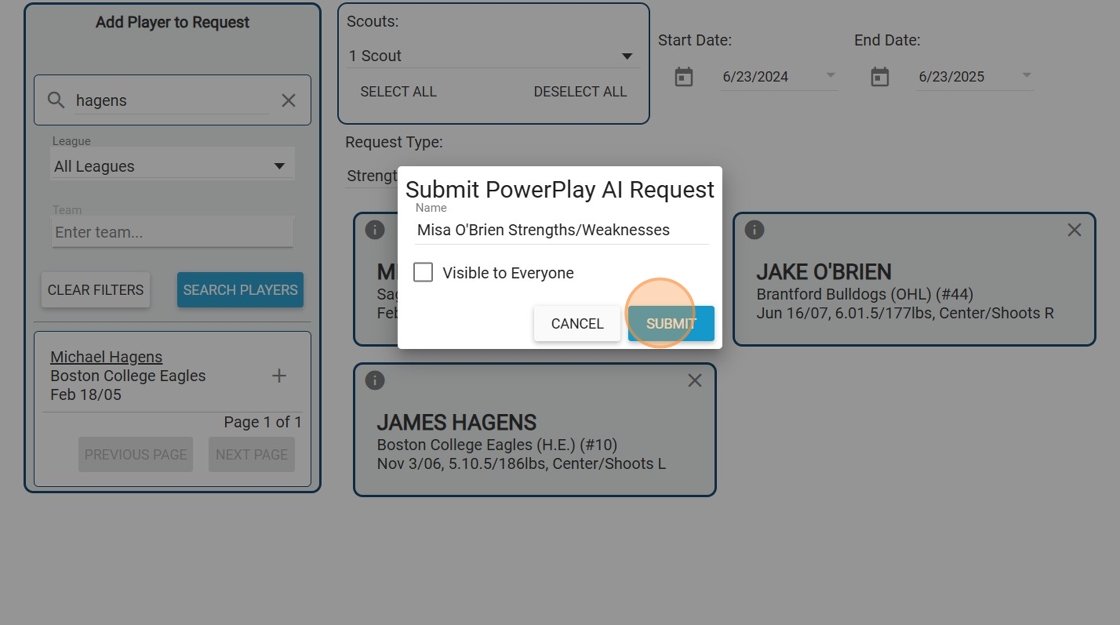
17. The Strength & Weakness view process a bullet point view of summarizes strengths, weaknesses and missing coverage.
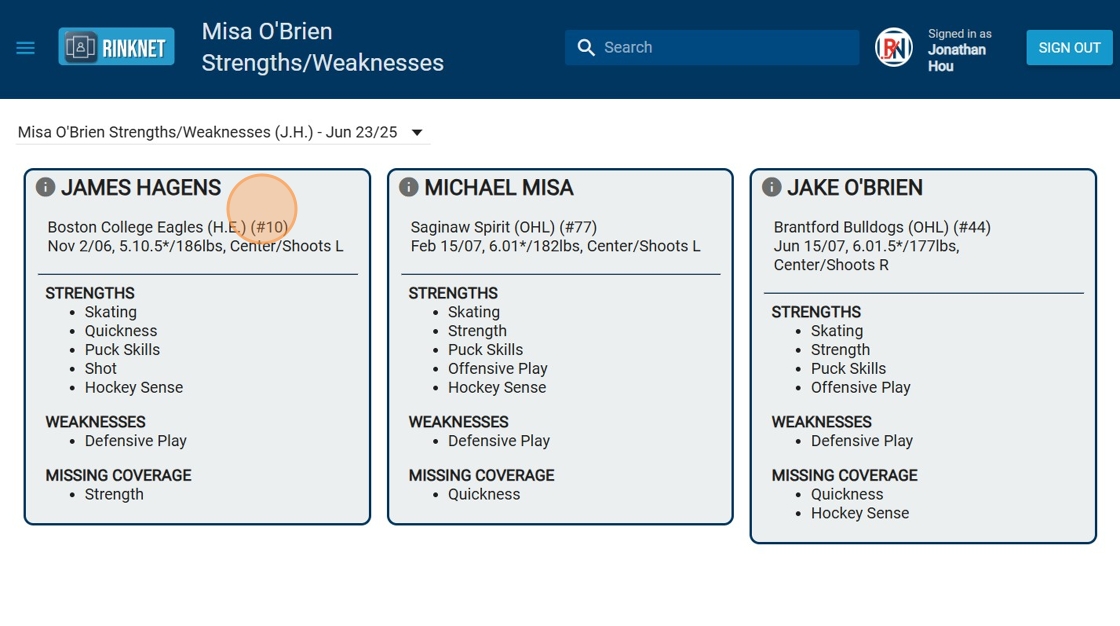
18. You can quickly analyze and compare across the players you've added to the PowerPlay AI analysis.
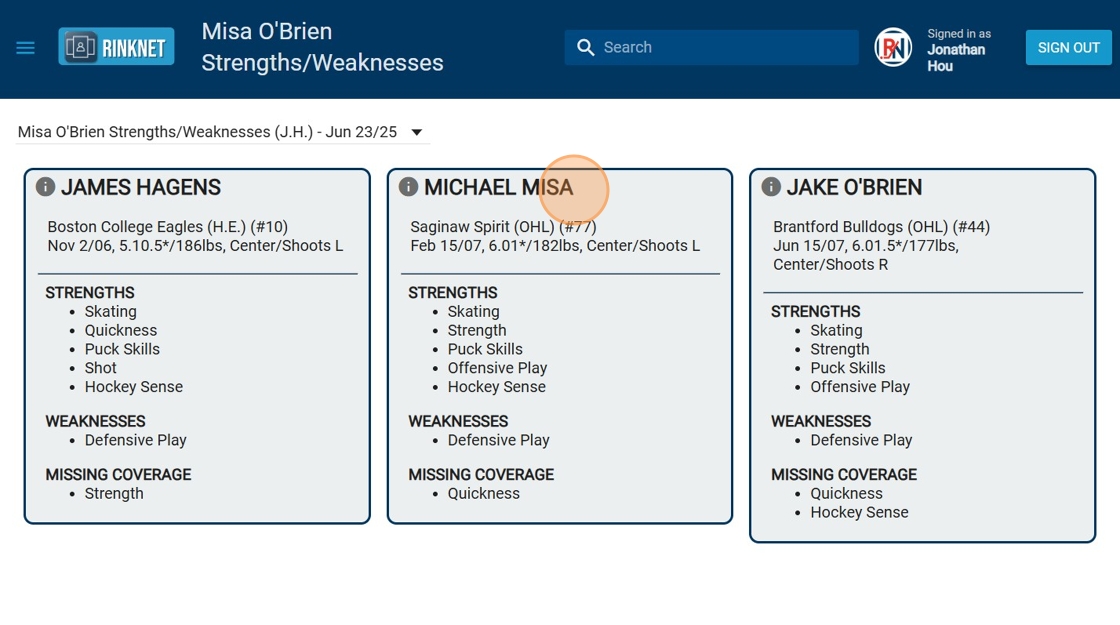
19. Click here.
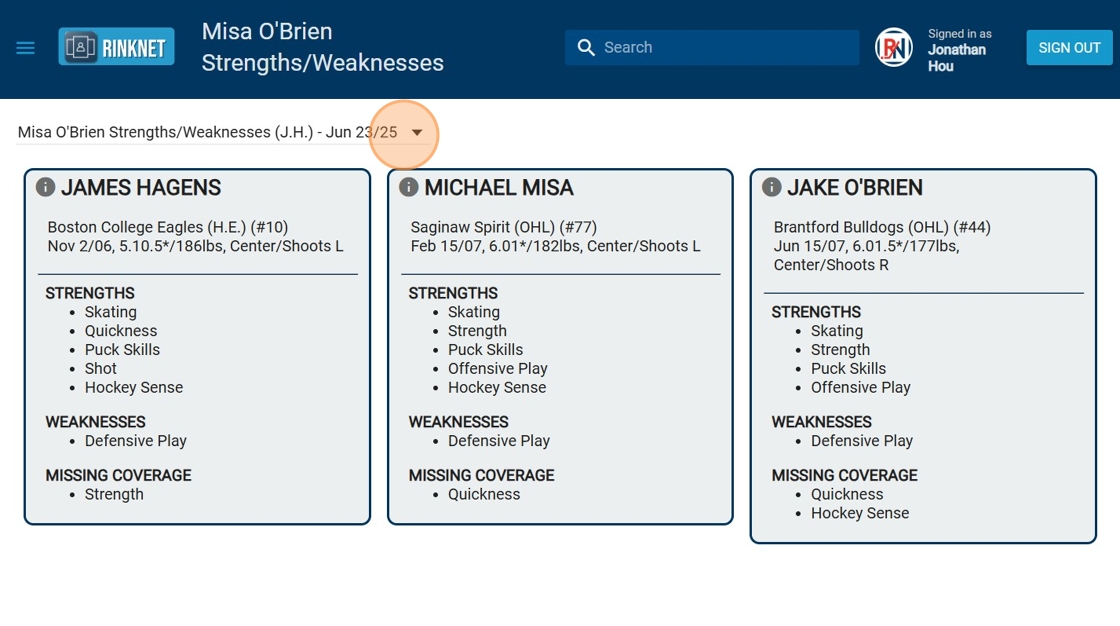
20. To start a new PowerPlay AI analysis, click on "Create New Request". You can also access previous analysis reports in this drop down as well.
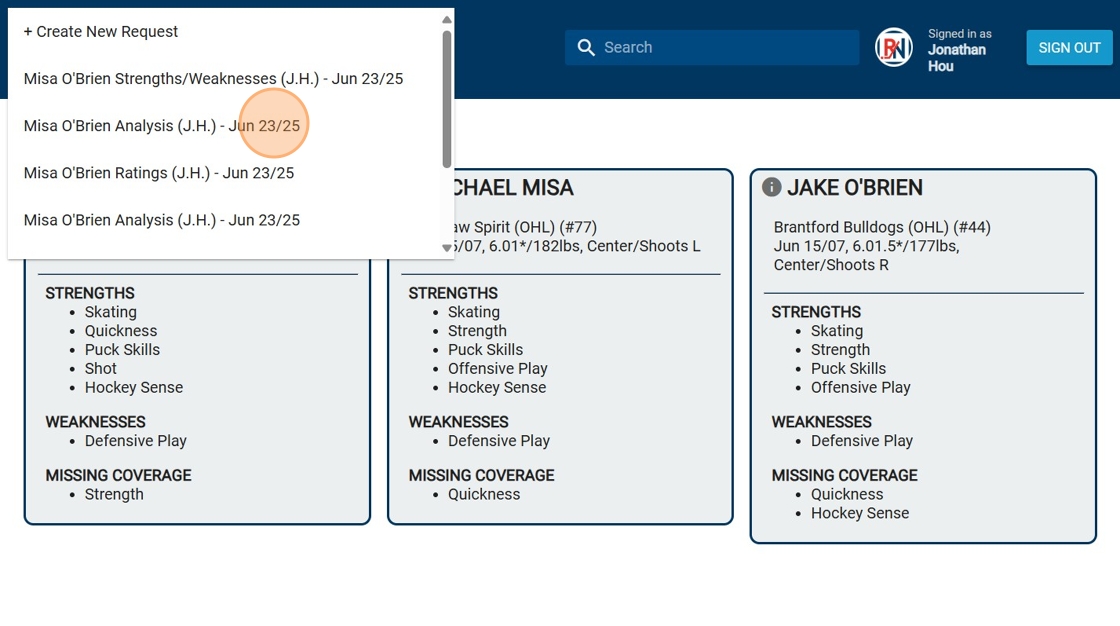
21. Here is an example of our Skill analysis summary, which will provide summarized details across skill categories for each player.
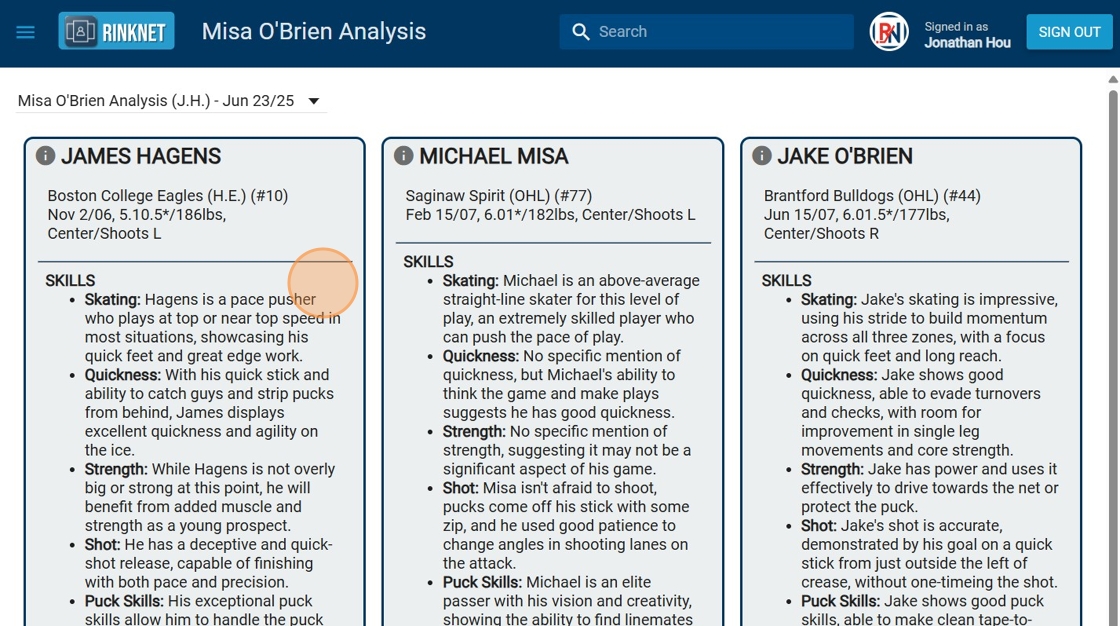
22. Again, you can scroll through each player to get a quick, concise analysis from PowerPlay AI.
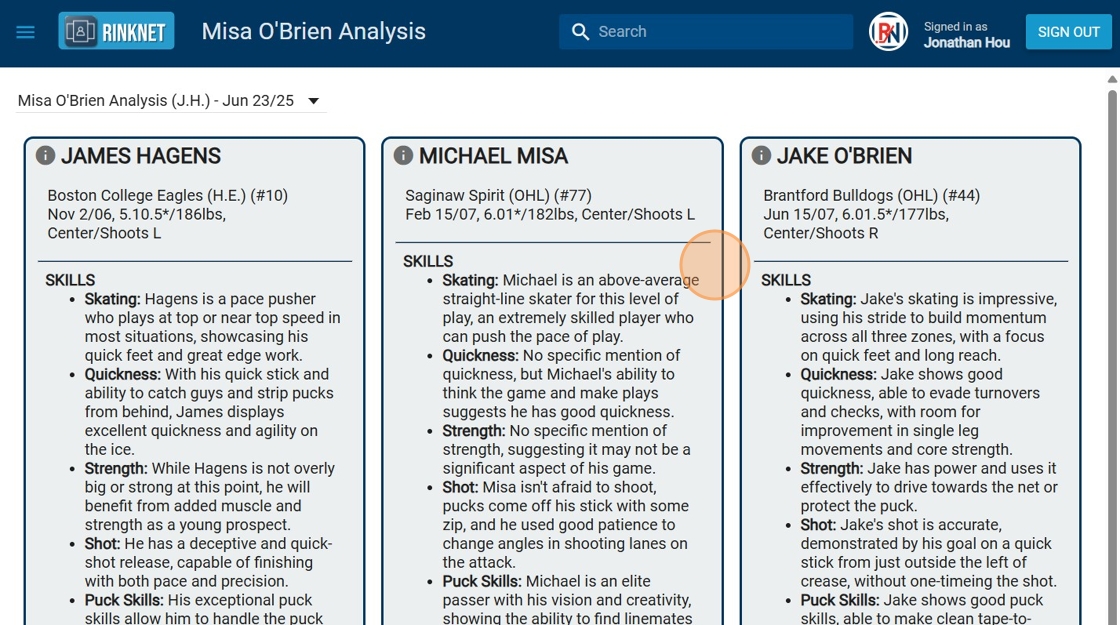
23. Finally, here is an example of our Skill rating analysis. In this analysis, we provide AI-based numerical scoring for the team's skill categories as well as an overall ranking of each player in each category.
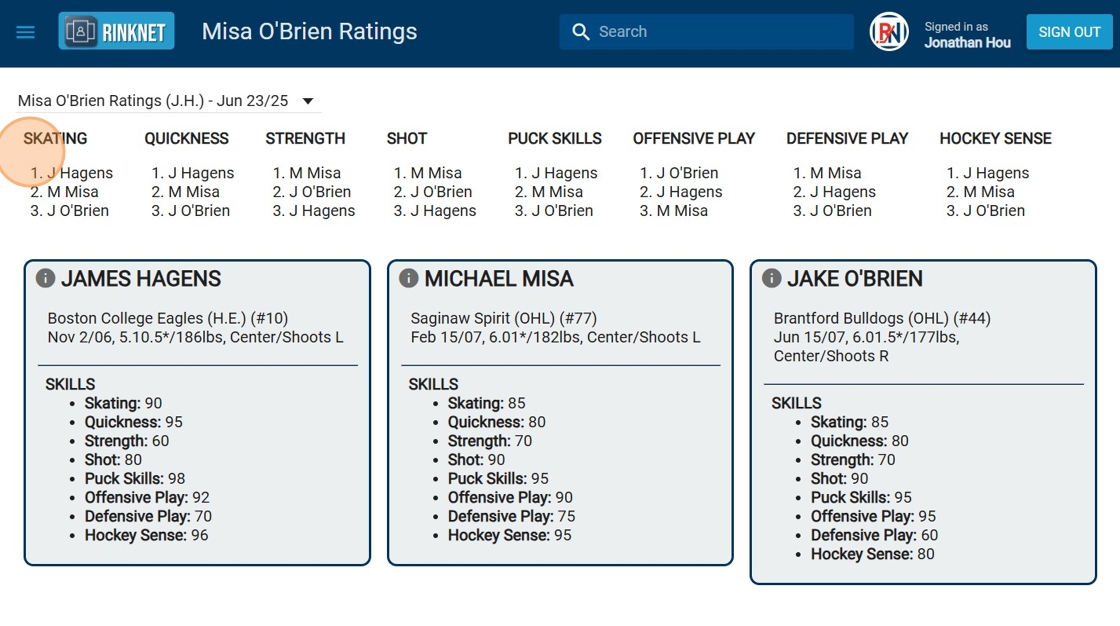

Related Articles
PowerPlay AI User Administration / Access
The PowerPlay AI User Administration is a RinkNet Online feature that allows the assigned key admin user for the team or league to manage access to PowerPlay AI features for their team. 1. To access the User Admin, click on the menu on the top left ...Viewing Neutral Zone PowerPlay AI Player Summaries
Viewing Neutral Zone PowerPlay AI Player Summaries This guide provides an easy and efficient way to access PowerPlay AI Summaries for Neutral Zone reports. By following the steps outlined, users can quickly locate these summaries on a player's ...Exporting PowerPlay AI Summaries for Player's on a List
Exporting PowerPlay AI Summaries for Player's on a List This guide provides a straightforward process for exporting comprehensive PowerPlay AI summaries for players on your list. It highlights how to include personal, team, and executive summaries in ...PowerPlay AI Game Report Assistant in Game Reports
PowerPlay AI Game Report Assistant in Game Reports This guide provides a step-by-step process to effectively access the PowerPlay AI Game Report Assistant, ensuring users can easily create comprehensive game reports using the Assistant. By following ...Viewing PowerPlay AI Executive or Team Summaries
Viewing PowerPlay AI Executive or Team Summaries This guide provides a straightforward method for accessing PowerPlay AI Executive Summaries. By following the simple steps outlined, users can quickly navigate to a player's executive summary, ...