Viewing PowerPlay AI Executive or Team Summaries
Viewing PowerPlay AI Executive or Team Summaries
This guide provides a straightforward method for accessing PowerPlay AI Executive Summaries. By following the simple steps outlined, users can quickly navigate to a player's executive summary, enhancing their understanding of player performance in the eyes of the entire organization. Whether through search functions or direct links in game reports, this guide ensures users can easily access a player's executive summary.
1. Click the "Search" Field and Enter Player's Name to Search
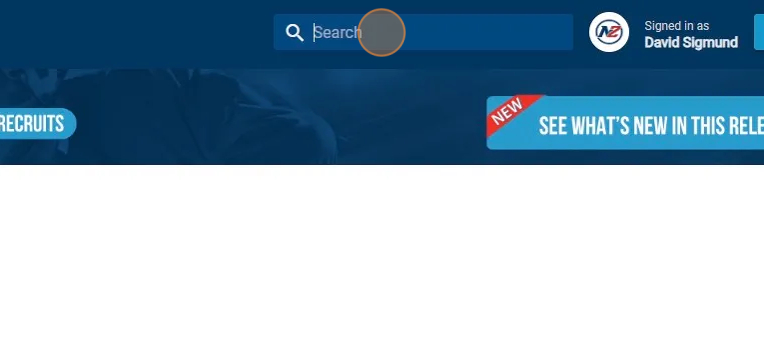
2. Click Player's Name to Open Player Information Page
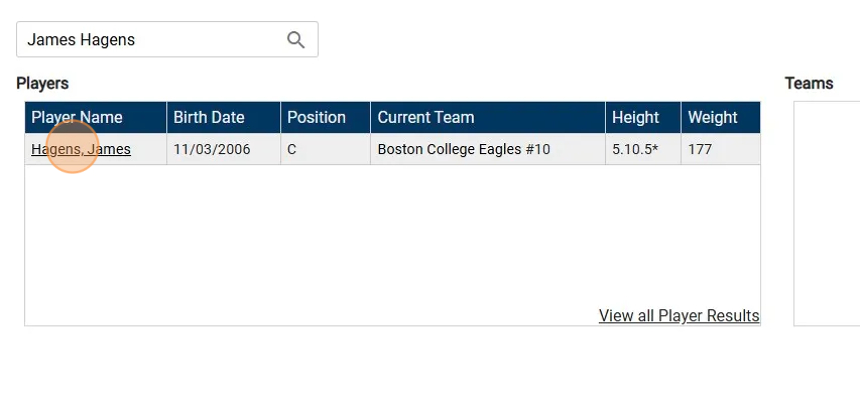
3. The Player's Executive Summary and/or Team Summary will appear on Summary Tab, depending on access rights that the user has.
- Executive Summary: A summary based on all staff within the organization and their reports
- Team Summary: A summary that is based on specific team members that the key account owner has chosen
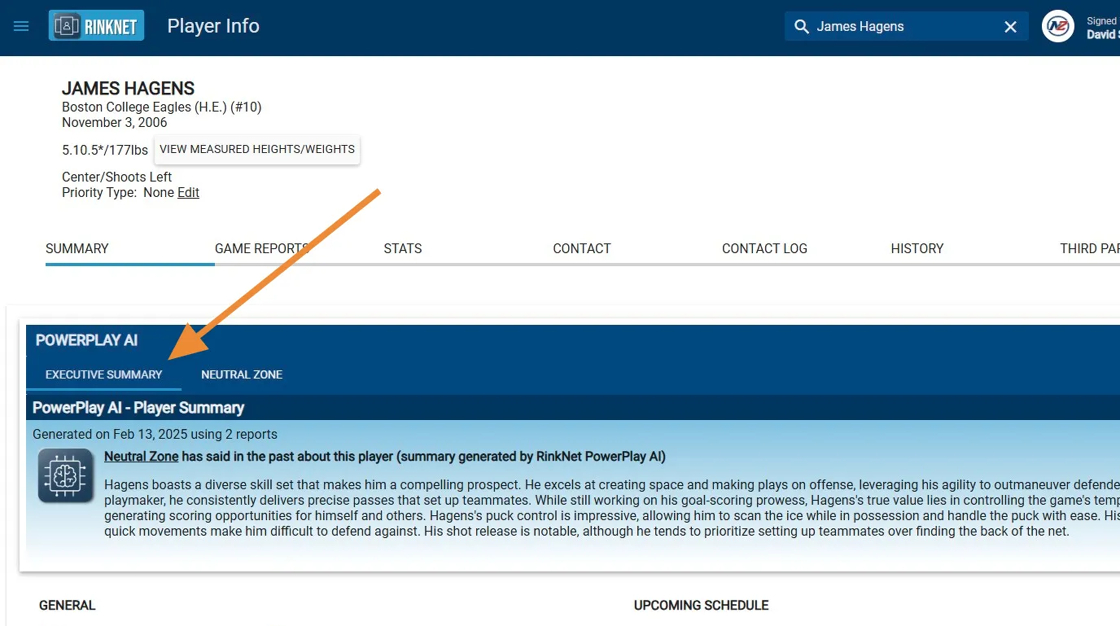
4. Other Ways to Access Player's Player Information Page Include Clicking on Name in Game Information Screen
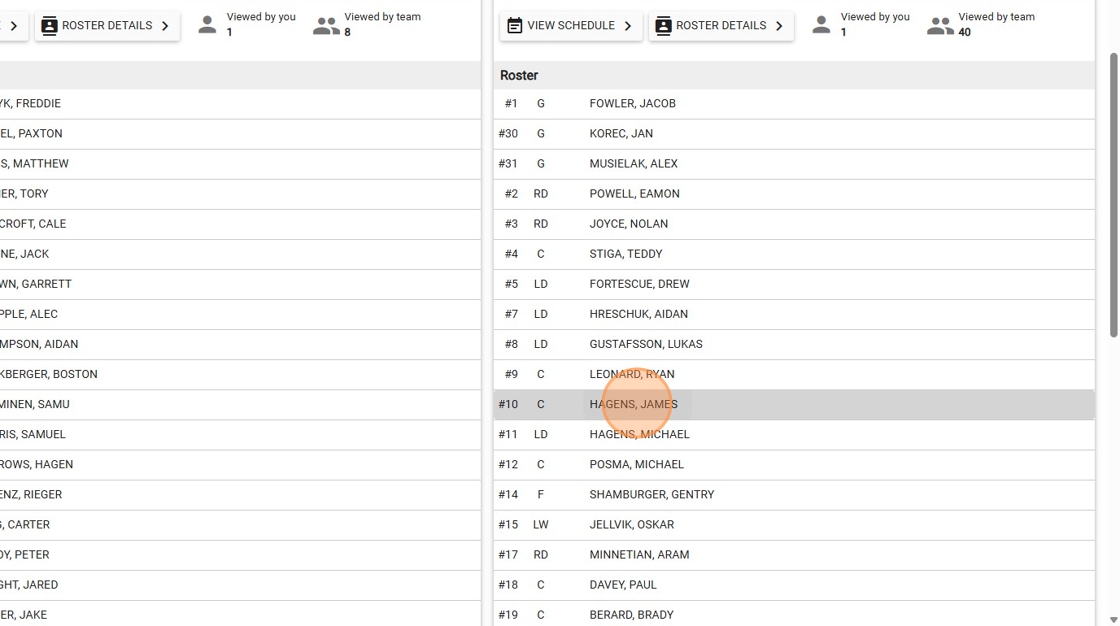
5. You Can Also Use the "Player Info" Button in Game Report Details to Access Player's Player Information Page
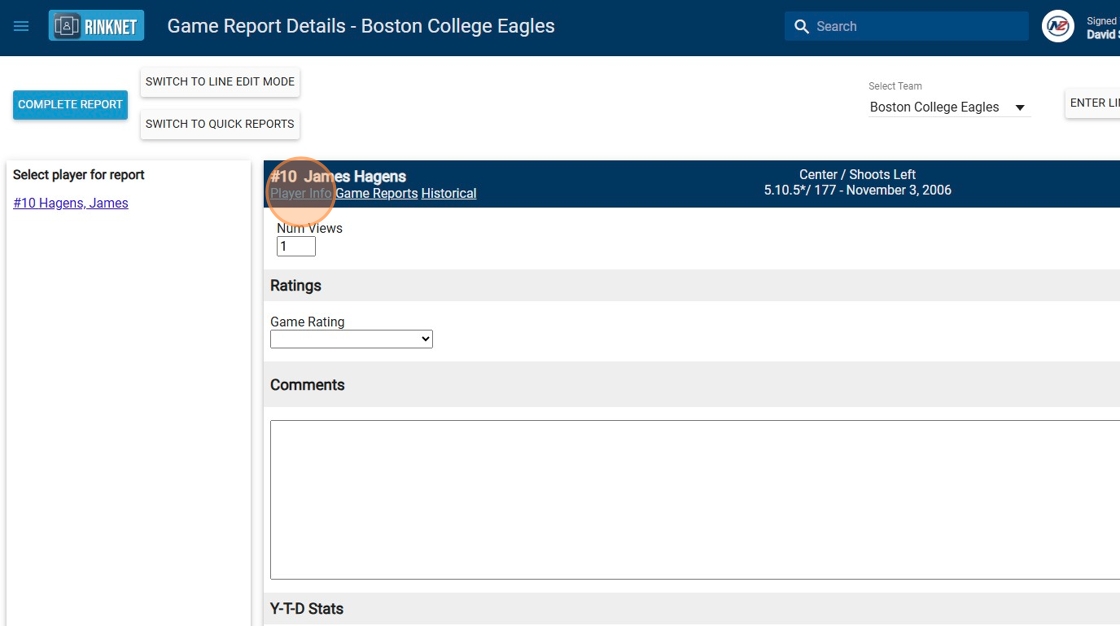
Related Articles
PowerPlay AI User Administration / Access
The PowerPlay AI User Administration is a RinkNet Online feature that allows the assigned key admin user for the team or league to manage access to PowerPlay AI features for their team. 1. To access the User Admin, click on the menu on the top left ...Viewing PowerPlay AI Game Report Summaries
Viewing PowerPlay AI Game Report Summaries This guide provides a straightforward process for accessing and viewing PowerPlay AI Game Report Summaries, enabling users to efficiently find and read essential summarized game insights. By following these ...Viewing Neutral Zone PowerPlay AI Player Summaries
Viewing Neutral Zone PowerPlay AI Player Summaries This guide provides an easy and efficient way to access PowerPlay AI Summaries for Neutral Zone reports. By following the steps outlined, users can quickly locate these summaries on a player's ...Exporting PowerPlay AI Summaries for Player's on a List
Exporting PowerPlay AI Summaries for Player's on a List This guide provides a straightforward process for exporting comprehensive PowerPlay AI summaries for players on your list. It highlights how to include personal, team, and executive summaries in ...Introduction to the new PowerPlay AI Player Comparison Dashboard (Beta)
PowerPlay AI Player Dashboard (Beta) The PowerPlay AI Player Dashboard is an exciting new feature in RinkNet that will allow quick analysis of players based on you or your team's game reports. This is private AI engine developed by RinkNet that works ...