Adding Players to a team
How to add a player to a team
1. To Manually Search for a Player Not Listed, Click on the Position Box
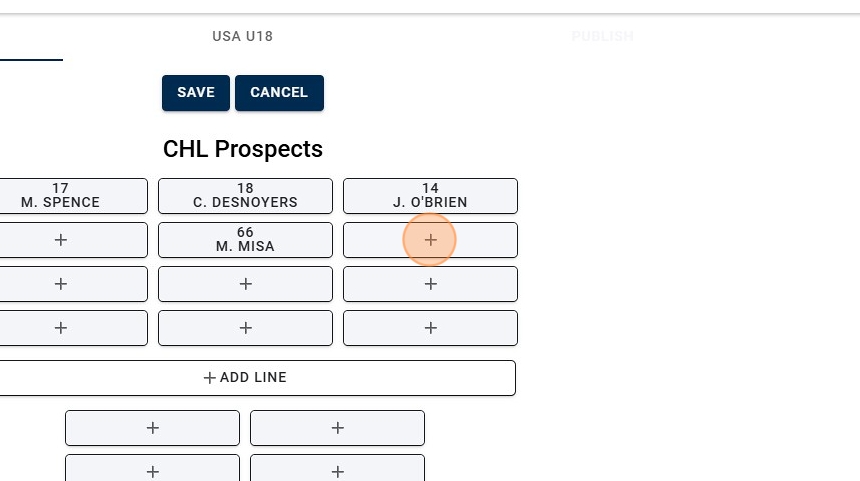
2. Click "Search" in the Enter Player Screen
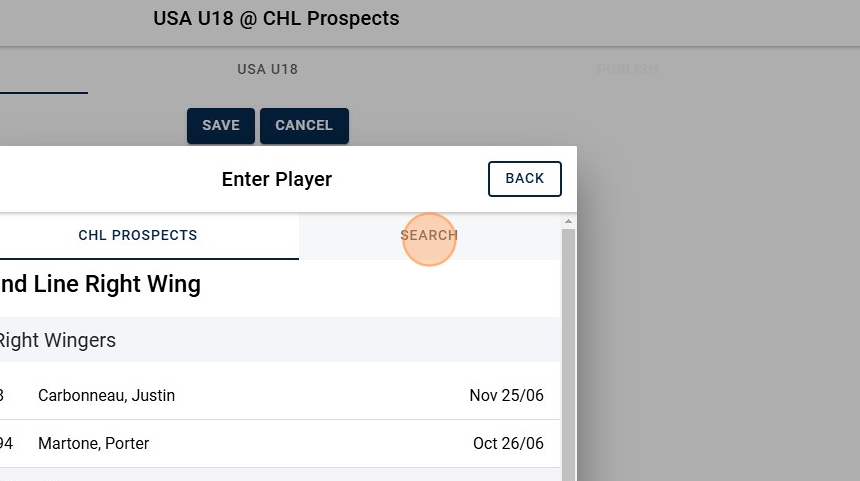
3. Type in Player's First and Last Name and Click "Search"
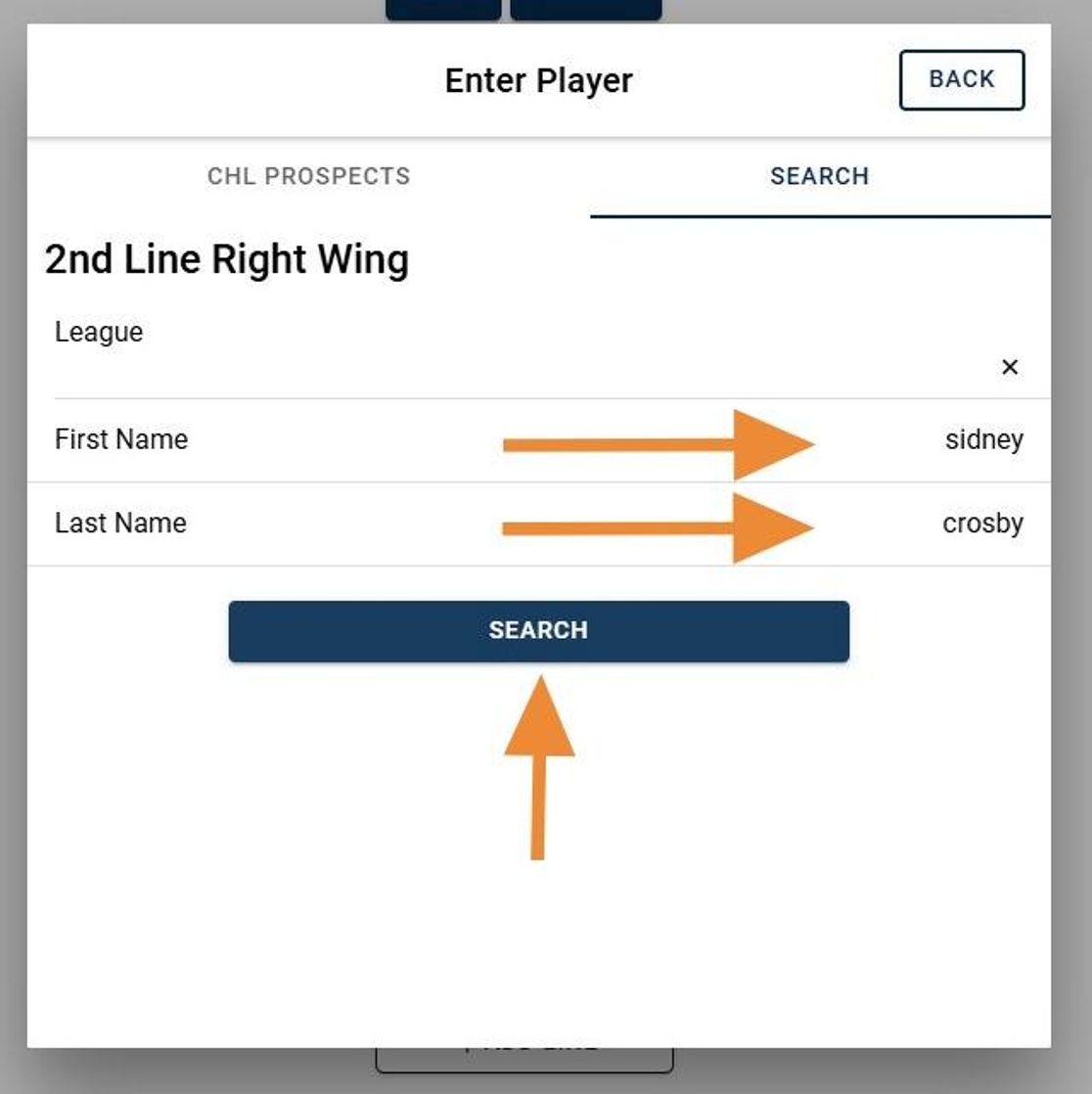
4. Click on Player to Add to Lineup (Note: Use the Date of Birth or Team Listed Below to Confirm Correct Player is Being Added)
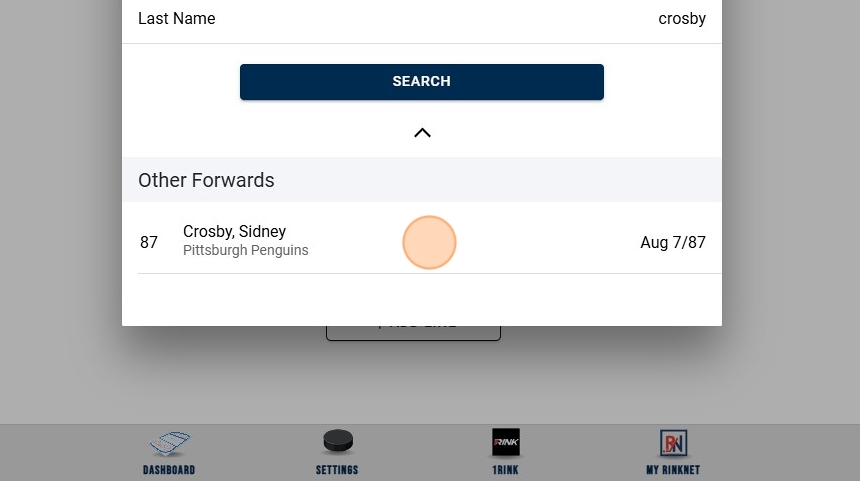
Related Articles
Creating, Adding Players and Managing Lists in RinkNet Online
Creating, Adding Players and Managing Lists in RinkNet Online This guide offers a overview of managing player lists in RinkNet Online. It simplifies the process of creating and editing lists, adding players, and organizing them efficiently. With ...RinkNet Online - Editing Priority Players
You can modify your priority players in RinkNet Online. This includes using RinkNet online on your Laptop, Tablet or Phone. 1. To do this, go to your RinkNet Online Dashboard If you need help accessing your RinkNet Online ...Game Reports Basics for Offline
Enter/Read Reports · This screen allows a scout to either enter a game report or read a game report. · To enter a game report, you first need to add a game to your schedule. · We try to encourage scouts to only create the ...Viewing PowerPlay AI Executive or Team Summaries
Viewing PowerPlay AI Executive or Team Summaries This guide provides a straightforward method for accessing PowerPlay AI Executive Summaries. By following the simple steps outlined, users can quickly navigate to a player's executive summary, ...Adding Draft Status and Preliminary Ratings to line charts
How to enable Draft Status and Preliminary Ratings You can now choose to view a players' draft status and your preliminary ratings in the Press Room app. To enable this functionality: Go into Settings Enable the option for Preliminary Ratings Enable ...