Importing Lines From Previous Game in Press Room App
Importing Lines From Previous Game in Press Room App
1. Click "Enter Lines"

2. New "Import Lines" Box Lets User Choose Which Lines to Import

3. "My Lines" Are Last Saved or Published Lines by You

4. "Authenticated Publisher" Are Last Published Lines by Authenticated Publisher

5. "Last Published Lines" Are Last Published Lines by User who is not an Authenticated Publisher or Yourself

6. Click "Import" After Selecting Previous Lines to Import

7. Imported Lines will Populate Positional Boxes. Make Necessary Adjustments to Lineup for Current Game. Lastly, Follow Standard Steps to Save and Publish Outlined Below

8. Click "Save"

9. Click "Yes"
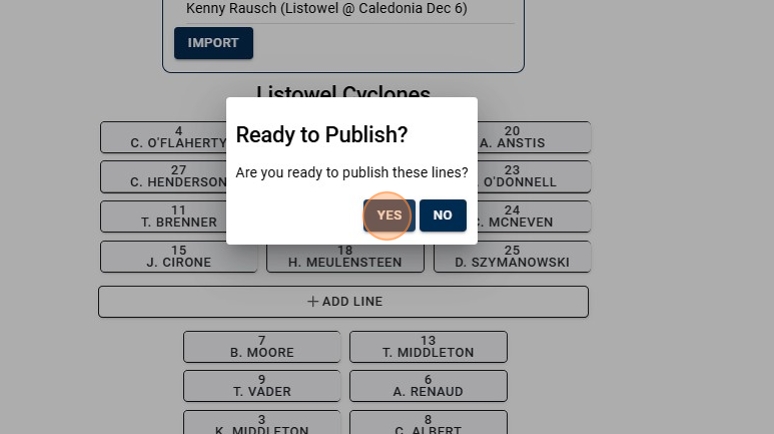
10. Click "Publish"

11. Click "Publish" to Complete Publishing Process

Related Articles
Tweeting Lines From Press Room App
Press Room App Training Course: https://rinknettraining.trainercentral.com/course/rinknet-press-room-app Tweeting Lines From Press Room App Individuals now have the ability to tweet out entered lines for a specific game right from Press Room App and ...Printing Lines From Press Room App
Printing Lines From Press Room App This guide provides a straightforward process for printing lineups from the Press Room App, making it easy for users to access and select the desired print layout. By following the simple steps outlined, users can ...Entering and Publishing Lines in Press Room App
Entering and Publishing Lines in Press Room App This guide offers a comprehensive step-by-step walkthrough for effectively entering and publishing lines in the Press Room App, making it an essential resource for team managers and staff. By following ...Importing Notes from Press Room App into a Tournament Report
Users now can make notes in the RinkNet Press Room App and import them into a tournament report. This will allow users to make notes on multiple games in a tournament and import them all at once into a single tournament report. Notes on the same ...Getting Press Room App Set-Up on your Device
Press Room App Training Course: https://rinknettraining.trainercentral.com/course/rinknet-press-room-app Getting Press Room App Set Up on your Device Individuals who are interested in downloading RinkNet's Press Room App can use this article as a ...